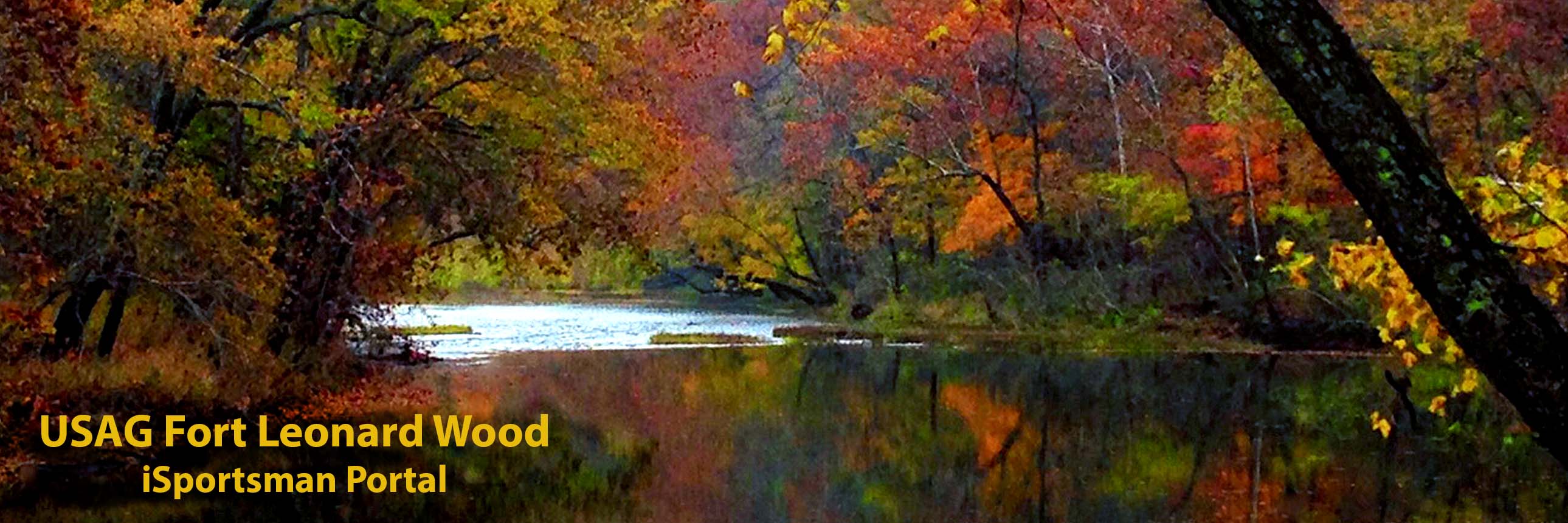Check-In
Now that you have your permit(s), you are ready to check-in. When you check-in, you will be selecting an activity (Hunting, Fishing, Wood Cutting, or Recreation) and you will be selecting the area or location. A complete list of areas can be found under the "Areas" tab, above.
If you are Hunting, Fishing, or Woodcutting, you must select that specific activity when checking in. If an activity does not show up, it is probably because you don't have a valid permit for that activity. If you are Hunting, Fishing, or Wood Cutting, do not use the "Recreation" Activity. "Recreation" is reserved for all activities that are not Hunting, Fishing, or Wood Cutting.
You are required to sign-in to all areas in range and training areas. DPTMS maintains the list of areas (and their open/closed status) that you can recreate. You can view the entire list of open and closed areas by clicking the "Areas" tab above. If an area is not listed, you should assume that it is closed and/or not available for recreational purposes.
If you are fishing on the Big piney River or Stone Mill Spring, you do not need to check in.
During inclimate weather, all hunting, fishing, and recreational areas will be closed when the road conditions are red or black.
You can check-in via the internet, smart-phone, or regular phone. The phone number for checking in (and checking out) via phone is (844) 225-3227. You will need your Permit Number and your PIN Number.
To check-in, click the "My Account" tab above, log in if you need too, and then click the "Checkin/Checkout" button.
Failing to check-in may result in revocation of recreational privilages, tickets, fines, or other sanctions.